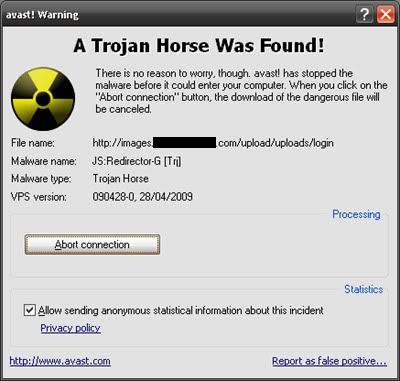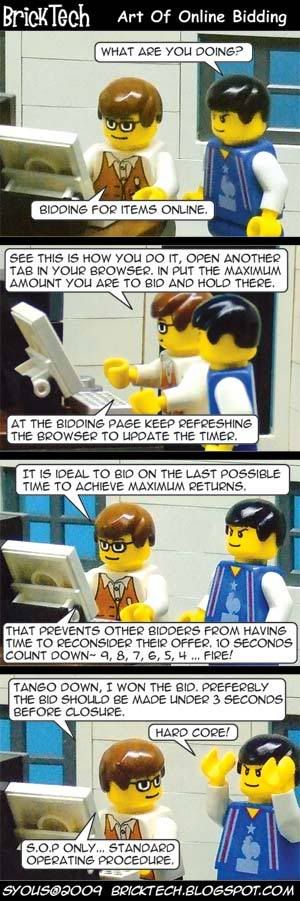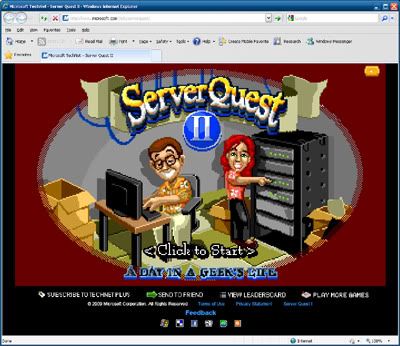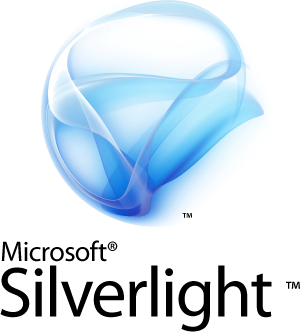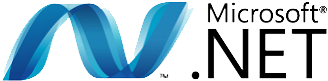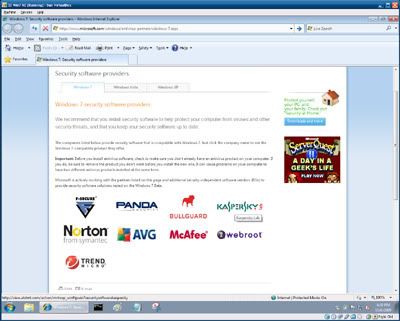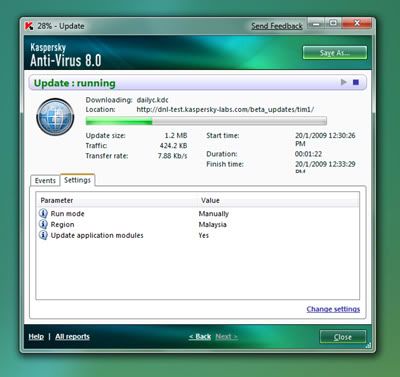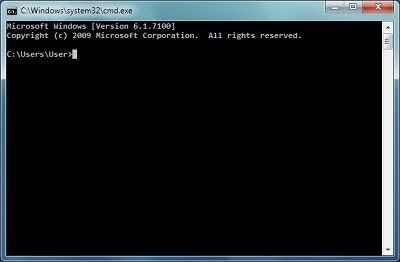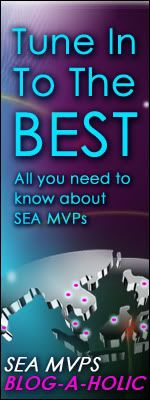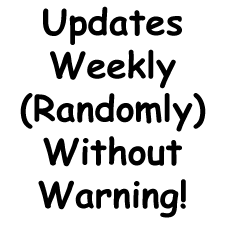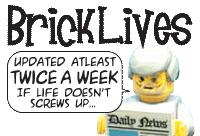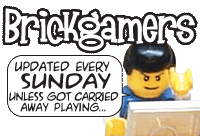By now most of you would have heard about the demise of Michael Jackson, the King of Pop, and an iconic idol of the 80's. Whether or not you like or loathe MJ is out of the question - some might sigh relief - others will cry in agony. Though it's uncanny he died before his final concert.
What's interesting in how today's world shares news compared to the past. Today we embrace the Web 2.0 in a multitude of forms - from IMs (Instant Messengers) to Social Networking sites, like FaceBook (FB). People don't really call or SMS each other - we post up messages on our IMs and FB. In today's always-connected world via the Internet, the Web 2.0 is the medium of communication. Want to know more about IMs?
Chances are you already use a form of IM, and chances are it's a deritive of MSN (Microsoft Network) Messenger, which today is known as Windows Live Messenger. MSN ended with version 7.5, but a 7.0 version was made for those who did not want to switch to MSN 8.0, which is also known as WLM 8.0.
WLM 8.0 isn't available anymore, as it's been replaced with WLM 8.1, which offers offline messages, a very handy feature. As you can't use MSN 7.5 anymore, you have to switch to WLM 8.1 or MSN 7.0 - you don't have to use WLM 8.5.
WLM 8.5 doesn't really introduce anything substantial, so you can give it a pass, unless you want all the other features that comes with Windows Live Services, such as Windows Live Mail 12 (2008) which replaces Outlook Express. There's also WLM 14 (2009), which is version such to tie in with Windows Live Mail 14 (2009).
Again, you don't need the latest version of an IM unless you're required to do so in order to go online. Newer IMs are more demanding on hardware due to the features included, so unless you have a new computer, it's best to stick to something that works on an older computer.
So how will the future generation of a future King of ..... spread and share news? Via Singularity?
More Data?