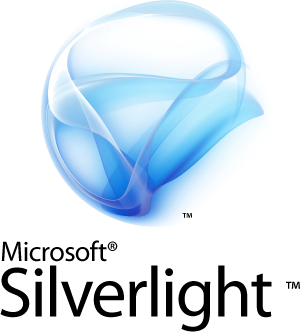
You might have heard of Silverlight before - it's a Web browser plugin like Adobe (formerly Macromedia) Flash, except unlike Flash, Microsoft Silverlight was designed for the modern Web.
While Flash has been used for a long time, it's slow when it comes to things like touchscreens, which require fast response. If you've tried the touchscreens in 1Utama mall, you'll feel the lag delay. Did you also know Silverlight allows desktop applications to run on the Web?

Nexus Digital Signs, which powers the technology of some Digital Advertising Signs - like Low Yat Plaza's Multi-Panel Screen, also uses Silverlight - even if it's not a touchscreen (but they do use Silverlight for their other touchscreen projects) . That's just one example. Silverlight has another benefits besides touchscreens.
Unlike Flash, which requires Adobe's own Flash program to create it, Silverlight is based off the .NET Framework as well (especially in version 3.0 found in Microsoft Windows Vista), using a code called XAML (Extensible Application Markup Language - based on XML - Extensible Markup Language). XML can be easily found on many sites - a good example is the Blizzard Entertainment online store (notice the URL).
XAML is used a lot between 2 applications that work together to create Silverlight - Microsoft Visual Studio and Microsoft Expression Blend (an application in the Expression Studio suite of programs). In this way, the Web designer can focus on art while the Web programmer can focus on coding and XAML will work behind the scenes to publish the result via Silverlight to the Web.
In another way, Silverlight brings .NET applications to the Web browser as well. So this means if you have .NET applications, which can run automatically on Microsoft Windows Vista and Windows 7, or optionally on Windows XP with an installed .NET Framework version, you can easily convert it to be used via the Web through a browser, via XAML.
The latest Silverlight is version 2 GDR (2.0.40115.0) and you can get it from here (5MB).
While Flash has been used for a long time, it's slow when it comes to things like touchscreens, which require fast response. If you've tried the touchscreens in 1Utama mall, you'll feel the lag delay. Did you also know Silverlight allows desktop applications to run on the Web?

Nexus Digital Signs, which powers the technology of some Digital Advertising Signs - like Low Yat Plaza's Multi-Panel Screen, also uses Silverlight - even if it's not a touchscreen (but they do use Silverlight for their other touchscreen projects) . That's just one example. Silverlight has another benefits besides touchscreens.
Unlike Flash, which requires Adobe's own Flash program to create it, Silverlight is based off the .NET Framework as well (especially in version 3.0 found in Microsoft Windows Vista), using a code called XAML (Extensible Application Markup Language - based on XML - Extensible Markup Language). XML can be easily found on many sites - a good example is the Blizzard Entertainment online store (notice the URL).
XAML is used a lot between 2 applications that work together to create Silverlight - Microsoft Visual Studio and Microsoft Expression Blend (an application in the Expression Studio suite of programs). In this way, the Web designer can focus on art while the Web programmer can focus on coding and XAML will work behind the scenes to publish the result via Silverlight to the Web.
In another way, Silverlight brings .NET applications to the Web browser as well. So this means if you have .NET applications, which can run automatically on Microsoft Windows Vista and Windows 7, or optionally on Windows XP with an installed .NET Framework version, you can easily convert it to be used via the Web through a browser, via XAML.
The latest Silverlight is version 2 GDR (2.0.40115.0) and you can get it from here (5MB).


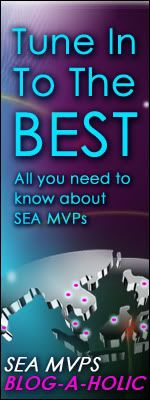




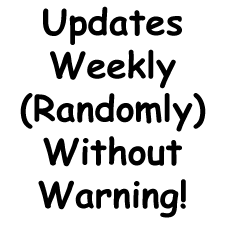
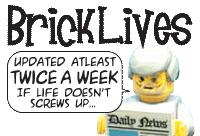
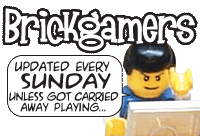










0 opinions:
Post a Comment