
Few weeks ago we mentioned here that we'll be coming out with a review on the Leadtek Quadro FX 1800 video card, designed for professional usage on workstation computers. Now we follow up with the Quadro's performance. If you need a primer about this, we suggest you read our initial post to get a better basic understanding before we proceed further in the tests.
As mentioned before, a Quadro is different from a GeForce, which is designed for gaming in mind, but this isn't so apparent when the price of a Quadro is higher than a GeForce. For comparison sake, let's take the most powerful single-GPU GeForce out there, the 285. Based on Google Product Search, we can see the GeForce 285 costs around USD300, while the Quadro FX 1800 costs about USD400. So what do you get extra or better for the higher costs it asks?
Bandwidth
Let's start with something simple - the bandwidth. The slot that the Quadro sits in, PCI Express 2.0 interface, supports up to 5GBps (the older PCI Express 1.0 slot only supported up to 2.5GBps).
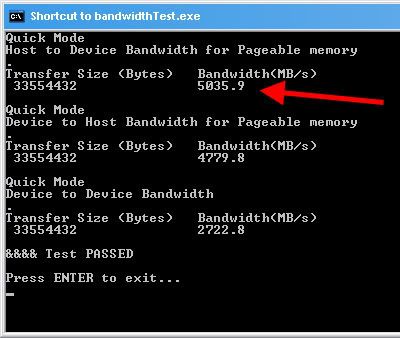
Quadro makes full use of this PCIe 2.0 slot by hitting the 5GBps limit (red arrow above), while the GeForce 285 only uses up to 4.6GBps (red arrow below) of the slot's 5GBps limit.
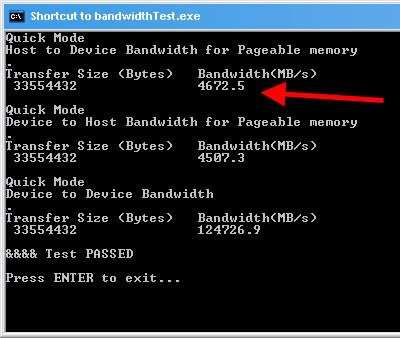
You might ask - "Wait! What's that 12GBps in the 285 under Device to Device Bandwidth, where the Quadro only got 2GBps?" Good question! That's the internal bandwidth on the card itself, not between the card and the mainboard.
A GeForce needs this speed because in games, it's all about fast scenes so the GeForce has to process things quickly inside the card. In Quadro however, the card needs to quickly update the display during complex 3D work, so it needs to get back to the user faster - hence the faster bandwidth between the card and the computer.
That doesn't make any sense? Think of it this way - when you're playing a game, you're moving about in a 3D world, the card has to visualise this world as you move so it needs to quickly do "behind the scenes work", basically processing the scene ON the card.
Now when you're doing 3D work, you're manipulating a 3D scene, so the card needs to update the object fast - this means it has to continuously feedback 3D objects to the user manipulating it. Let's move on.
2D Wireframe @ 3D Programs
Performance Test is a tool that comes with Intel X58 Desktop Boards, designed for the Intel Core i7 quad-core desktop processor with integrated triple-channel DDR3 memory controller. Intel bundles the full version 6.1, although PassMark (which makes Performance Test) now has version 7.
PT 6.1 shows that the Quadro performs better for 2D Graphic Lines and Shapes, as well as 2D GUI (Graphical User Interface). This is exactly what Quadro is designed for in 3D work.
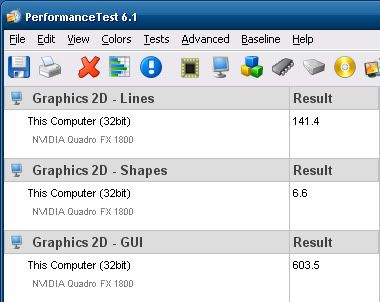
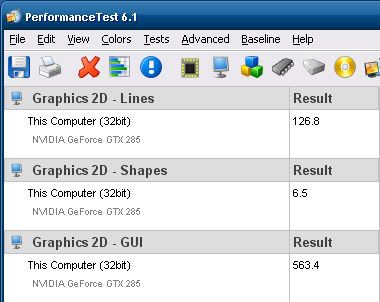
Bandwidth
Let's start with something simple - the bandwidth. The slot that the Quadro sits in, PCI Express 2.0 interface, supports up to 5GBps (the older PCI Express 1.0 slot only supported up to 2.5GBps).
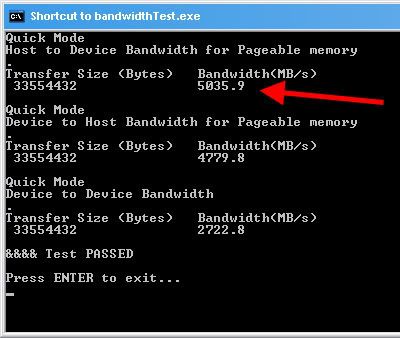
Quadro makes full use of this PCIe 2.0 slot by hitting the 5GBps limit (red arrow above), while the GeForce 285 only uses up to 4.6GBps (red arrow below) of the slot's 5GBps limit.
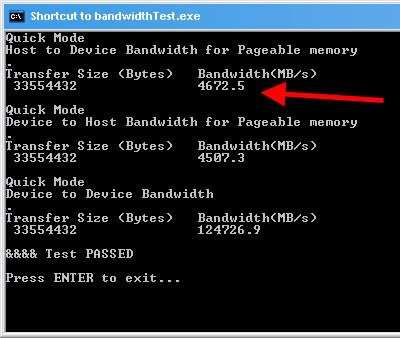
You might ask - "Wait! What's that 12GBps in the 285 under Device to Device Bandwidth, where the Quadro only got 2GBps?" Good question! That's the internal bandwidth on the card itself, not between the card and the mainboard.
A GeForce needs this speed because in games, it's all about fast scenes so the GeForce has to process things quickly inside the card. In Quadro however, the card needs to quickly update the display during complex 3D work, so it needs to get back to the user faster - hence the faster bandwidth between the card and the computer.
That doesn't make any sense? Think of it this way - when you're playing a game, you're moving about in a 3D world, the card has to visualise this world as you move so it needs to quickly do "behind the scenes work", basically processing the scene ON the card.
Now when you're doing 3D work, you're manipulating a 3D scene, so the card needs to update the object fast - this means it has to continuously feedback 3D objects to the user manipulating it. Let's move on.
2D Wireframe @ 3D Programs
Performance Test is a tool that comes with Intel X58 Desktop Boards, designed for the Intel Core i7 quad-core desktop processor with integrated triple-channel DDR3 memory controller. Intel bundles the full version 6.1, although PassMark (which makes Performance Test) now has version 7.
PT 6.1 shows that the Quadro performs better for 2D Graphic Lines and Shapes, as well as 2D GUI (Graphical User Interface). This is exactly what Quadro is designed for in 3D work.
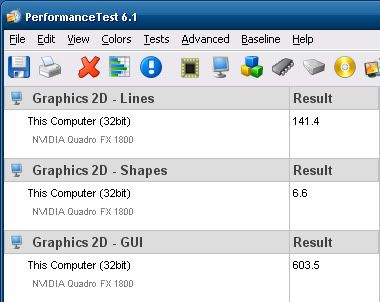
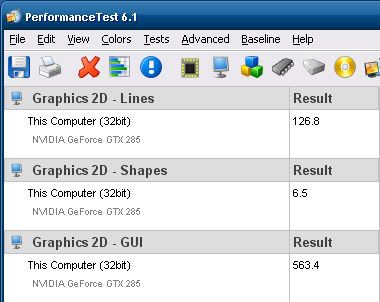
That doesn't make sense either? Think of it this way - while you're working with 3D objects, the wireframe of these objects are basically 2D lines making up the 3D object. Now onto it in action.
For this, we'll need a real-world scenario the Quadro card is designed for - a 3D program. While there are many options out there, with AutoDesk's Maya being the leader, it also costs around USD3,500. So let's turn to the most popular Open Source (free) 3D program currently - Blender.
To see Quadro at work, we'll need to load a 3D model into the program. Like 3D programs, most models aren't free either, but since Blender is free, there are some free Blender models out there. To stress the Quadro, we'll use a complex 20MB 3D model by Dennis Bailey and Eric M Clark of the fictional starship Enterprise from the science-fiction franchise Star Trek.
This is how it looks like once you've opened the Blender model file (called Blends) in Blender:


Now to see Quadro at work, you've got to see how Quadro renders 2D lines in a working environment, in this case, while you're manipulating a model. To show you this, we have to record a video of the model being manipulated, and we took a snapshot of the video during it too:
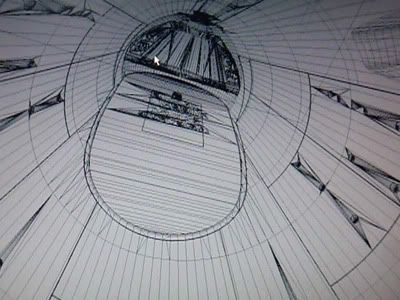
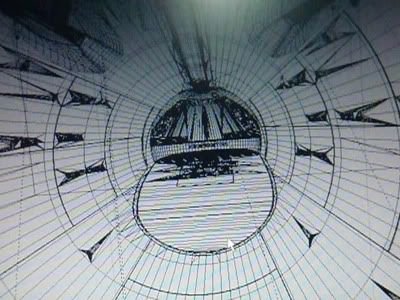
Here are the videos of each card using Blender so you can see for yourself what we mean. Feel free to pause these videos at the above screen capture image positions to see it for yourself. It is advisable to toggle the HQ (High Quality) button in these YouTube videos to see it clearer.
Quadro FX 1800
Memory Advantage
As you can see, Quadro does a very fine job (literally) to render accurate and precise 2D lines when you manipulate a 3D object in a 3D program, giving you exactly what you need, something which GeForce cannot deliver with its blurry and jagged 2D lines. This is also due to the faster memory the Quadro has which the GeForce lacks, as seen in these below shots of CPU-Z:
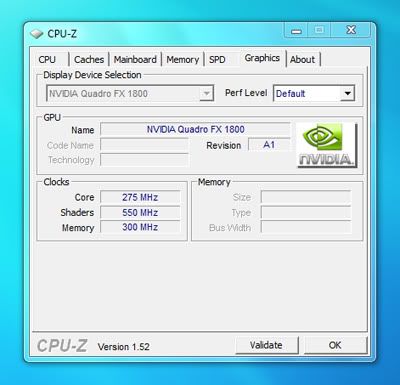
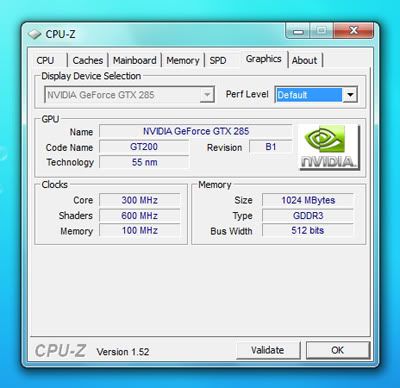
The GeForce GTX 285 has faster Core and Shader, but a slower Memory Clock than the Quadro FX 1800. This is also mirrored in Everest (formerly AIDA), an information tool:


There're also some other details there, like a faster Shader and Geometric Domain GPU Clock in the Quadro FX 1800 (550MHz and 1.4GHz) versus the GeForce GTX 285's 301MHz and 602MHz under Graphics Processor Properties.
Then under Memory Bus Properties, you'll find the Quadro's 800MHz Real Clock triumphing the GeForce's 100MHz while the Quadro's Effective Clock is 1.6GHz versus the GeForce's 200MHz. In summary:
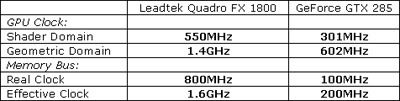
Now do you begin to see what the extra USD100 is worth compared to the the most powerful gaming GPU? Next week we'll continue the review with Quadro's differences in Heat, Energy, and Power usage. Then we'll show you how the Quadro can also handle same games on the side!
For this, we'll need a real-world scenario the Quadro card is designed for - a 3D program. While there are many options out there, with AutoDesk's Maya being the leader, it also costs around USD3,500. So let's turn to the most popular Open Source (free) 3D program currently - Blender.
To see Quadro at work, we'll need to load a 3D model into the program. Like 3D programs, most models aren't free either, but since Blender is free, there are some free Blender models out there. To stress the Quadro, we'll use a complex 20MB 3D model by Dennis Bailey and Eric M Clark of the fictional starship Enterprise from the science-fiction franchise Star Trek.
This is how it looks like once you've opened the Blender model file (called Blends) in Blender:


Now to see Quadro at work, you've got to see how Quadro renders 2D lines in a working environment, in this case, while you're manipulating a model. To show you this, we have to record a video of the model being manipulated, and we took a snapshot of the video during it too:
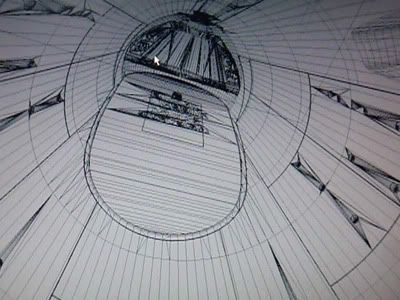
This is the Quadro FX 1800.
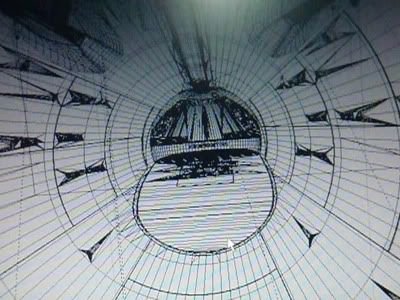
This is the GeForce GTX 285.
Here are the videos of each card using Blender so you can see for yourself what we mean. Feel free to pause these videos at the above screen capture image positions to see it for yourself. It is advisable to toggle the HQ (High Quality) button in these YouTube videos to see it clearer.
Quadro FX 1800
GeForce GTX 285
Memory Advantage
As you can see, Quadro does a very fine job (literally) to render accurate and precise 2D lines when you manipulate a 3D object in a 3D program, giving you exactly what you need, something which GeForce cannot deliver with its blurry and jagged 2D lines. This is also due to the faster memory the Quadro has which the GeForce lacks, as seen in these below shots of CPU-Z:
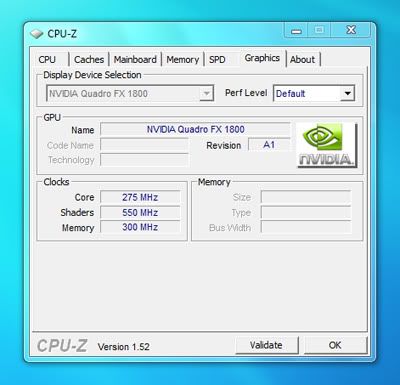
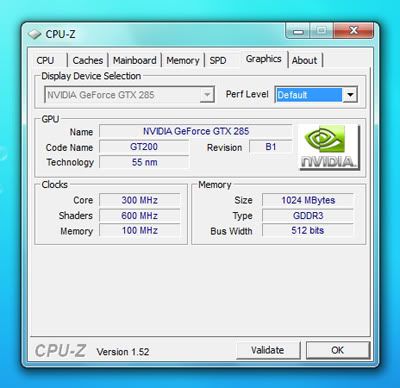
The GeForce GTX 285 has faster Core and Shader, but a slower Memory Clock than the Quadro FX 1800. This is also mirrored in Everest (formerly AIDA), an information tool:


There're also some other details there, like a faster Shader and Geometric Domain GPU Clock in the Quadro FX 1800 (550MHz and 1.4GHz) versus the GeForce GTX 285's 301MHz and 602MHz under Graphics Processor Properties.
Then under Memory Bus Properties, you'll find the Quadro's 800MHz Real Clock triumphing the GeForce's 100MHz while the Quadro's Effective Clock is 1.6GHz versus the GeForce's 200MHz. In summary:
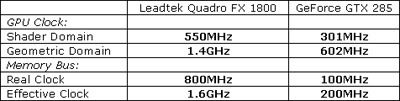
Now do you begin to see what the extra USD100 is worth compared to the the most powerful gaming GPU? Next week we'll continue the review with Quadro's differences in Heat, Energy, and Power usage. Then we'll show you how the Quadro can also handle same games on the side!


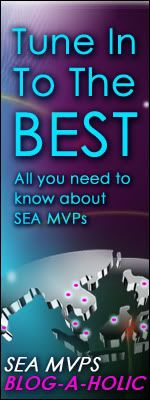




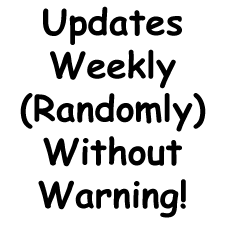
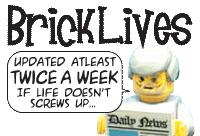
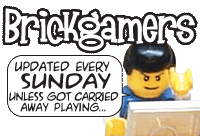










10 opinions:
Wow...that's really something! Talk about an eye opener! Thanks for the great work - very insightful! Cheers!
thatz new...nevah seen anyone review the quadro tis way b4...nice job...
So awesome that you did this review! Very nice compare. Seeing the difference was very helpful indeed.
Thank you :)
Stay tuned for our 3rd part of this Quadro FX 1800 review where we will compare its gaming performance - Quadros aren't known for it - but it's good to know what you can do with it after work!
Thank you for such an informative and thorough review!
Any Chance you would be willing to compare the Quadro fx 1800 to the AMD Radeon 5770 (MSI overclocked Hawk edition)?
You can compare Quadro FX 1800 and any other card by useing this tools (lets say hardware explorers CPU-Z and Everest), because you have now Quadro FX 1800 details (see images from review).
Did you notice that the 285 was in a low power status when you checked the clocks did you?
Whether you’re throwing a smaller event or a multi-thousand person conference, eventprofs having fulfilled and happy attendees is key to knocking it out of the park. define debrief, astroturfing marketing examples, what is nft, keynote speaker bio, vendor event, thank you for your participation letter and event invitation email sample
Over a 10-year period from to 2020, LinkedIn took its annual revenue from $243 million to $8 billion — and it now boasts close to 800 million users. event manager Now that it’s launching its own event platform. Will it quickly dominate the space? guerilla marketing, experiential marketing definition, what is nft, what is metaverse, bio examples for speakers, fair vendor ideas, thank you for attending the meeting sample email and workshop invitation email
Hi there!
I had a very nice experience in your blog, actually I found this post explanatory and informative, keep sharing the best content
regards
Salvatore from Visite as Cataratas do Iguaçu em Foz do Iguaçu, Paraná - Brasil.
Thanks and take care
Post a Comment