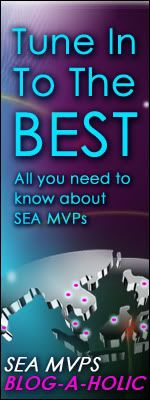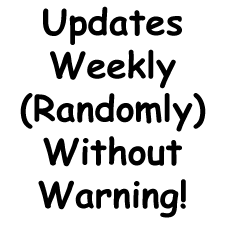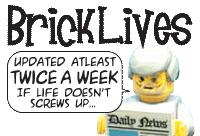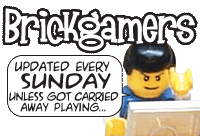Unless you're using Microsoft's Windows Live Messenger 8.5 (2008), you would have recently been prompted to upgrade to the latest version of WLM 9 (2009), or also known as version 14 to tie with the rest of Microsoft's Windows Live Services. This is because Microsoft wants to streamline all their Messengers to the latest version, which means any version prior to 8.5 (like 8.1, 8.0) will have to upgrade to version 9 (2009 or 14) before you can log into your Messenger.
However, come next month, even users of 8.5 will be forced to do the same so everyone will have to use at least version 14.0.8089.726. Meaning even if you're running version 14.x you'll still have to upgrade to this version (at least) in October. Want to know more?
This recent force (and next month for the rest of 8.5 and 14.x users) have resulted in some users switching over to Yahoo Messenger (which coincidentally, also only supports version 9.0, with 8.0 users being locked out). As both WLM and YM support both Yahoo and Microsoft accounts, both can use either contacts so you don't need to run both Instant Messengers (IM) at the same time.
However, with Microsoft's recent force (and next month as well), you might see a case of people jumping over to Yahoo instead, as some people have had problems once upgrading WLM. You can read more Microsoft's statement (as well as some people's problems) here.
You can get the latest version of WLM here, which will download the required WLM files, as well as other Windows Live Services, IF you want them. Keep in mind you don't have to install ALL Windows Live Services to use WLM.
To read more about WLM, you can read about our previous post here.
However, come next month, even users of 8.5 will be forced to do the same so everyone will have to use at least version 14.0.8089.726. Meaning even if you're running version 14.x you'll still have to upgrade to this version (at least) in October. Want to know more?
This recent force (and next month for the rest of 8.5 and 14.x users) have resulted in some users switching over to Yahoo Messenger (which coincidentally, also only supports version 9.0, with 8.0 users being locked out). As both WLM and YM support both Yahoo and Microsoft accounts, both can use either contacts so you don't need to run both Instant Messengers (IM) at the same time.
However, with Microsoft's recent force (and next month as well), you might see a case of people jumping over to Yahoo instead, as some people have had problems once upgrading WLM. You can read more Microsoft's statement (as well as some people's problems) here.
You can get the latest version of WLM here, which will download the required WLM files, as well as other Windows Live Services, IF you want them. Keep in mind you don't have to install ALL Windows Live Services to use WLM.
To read more about WLM, you can read about our previous post here.
More Data?