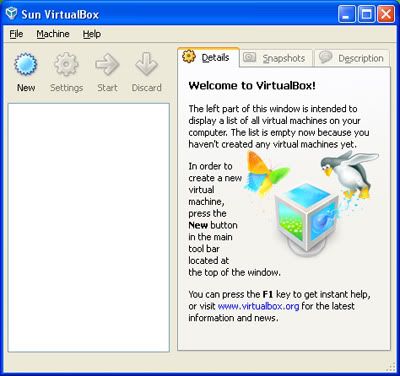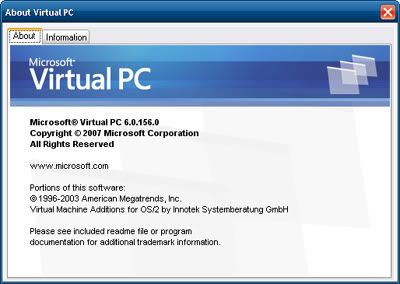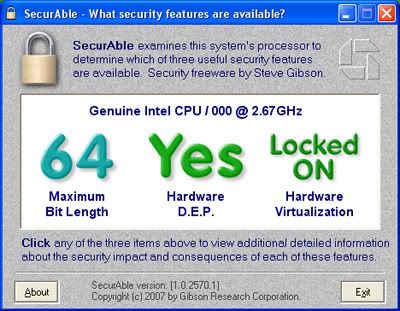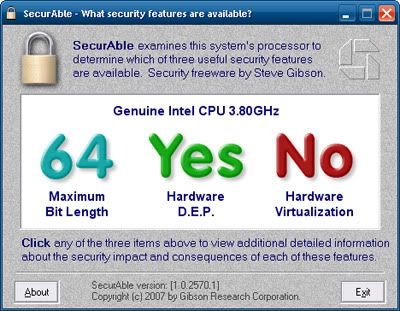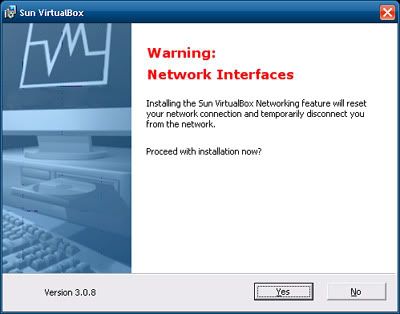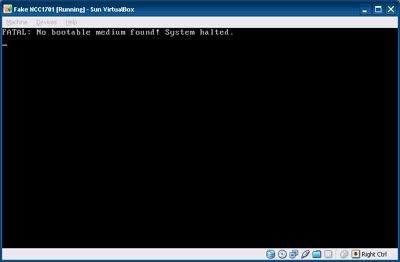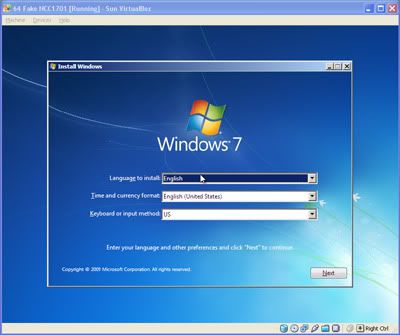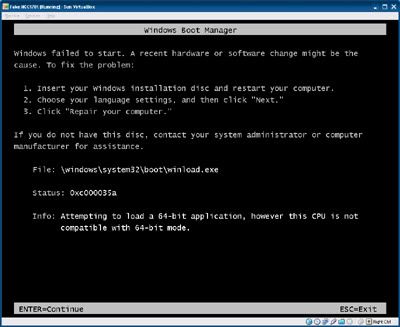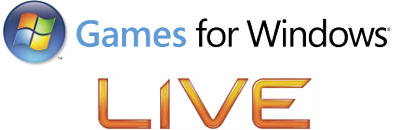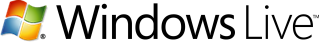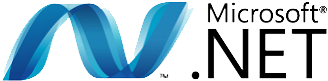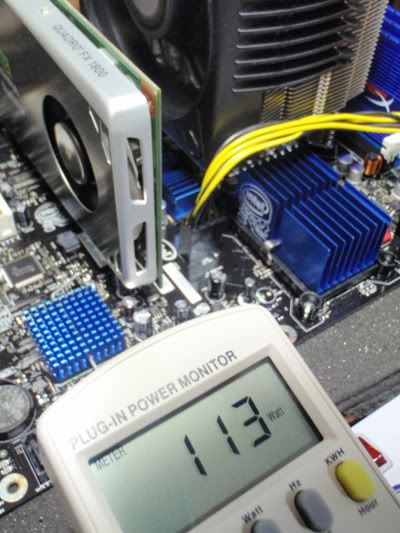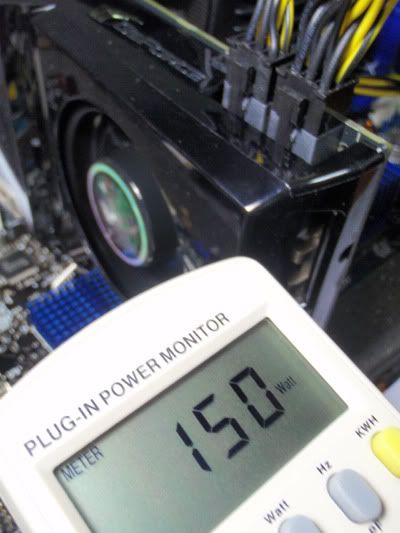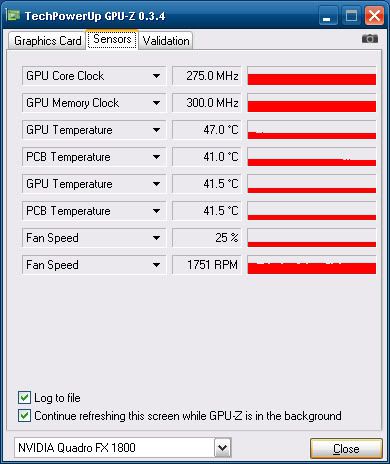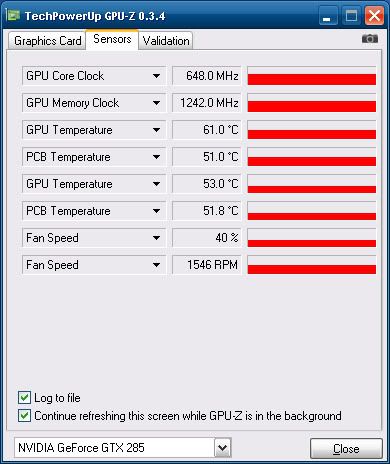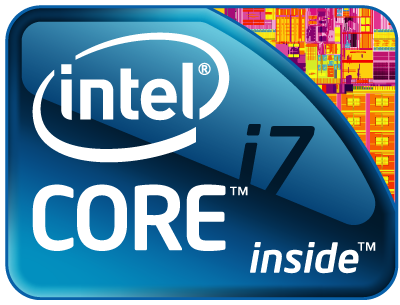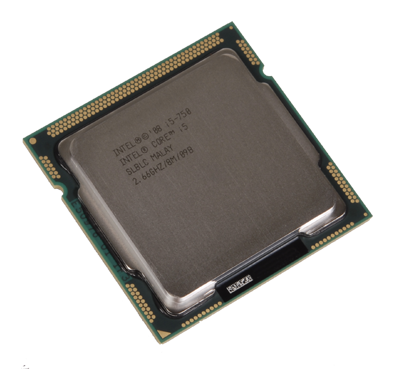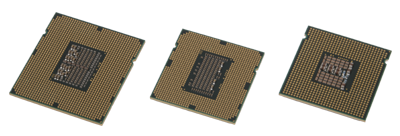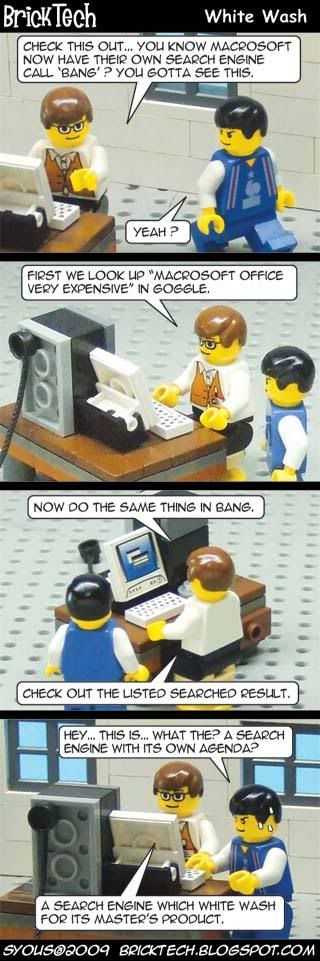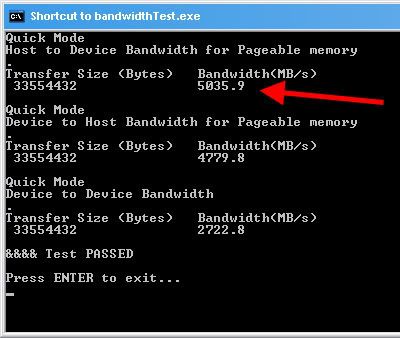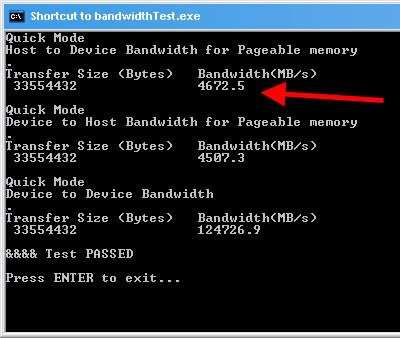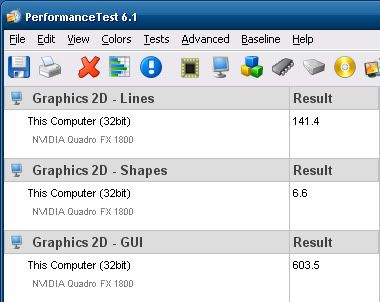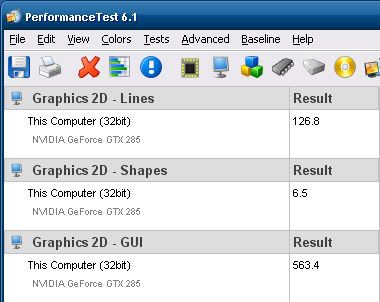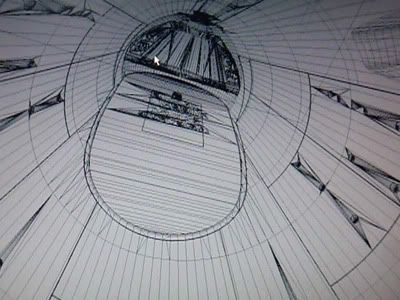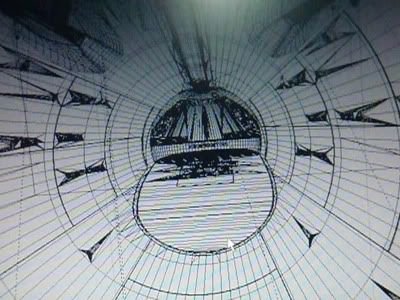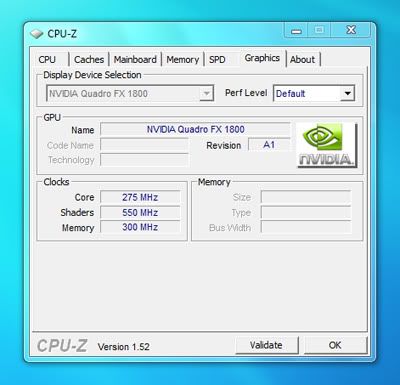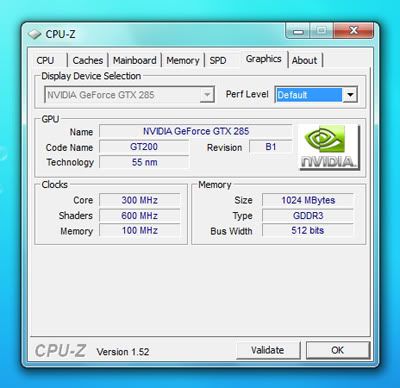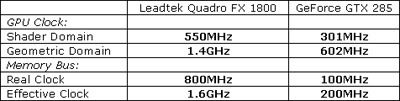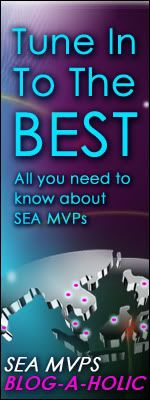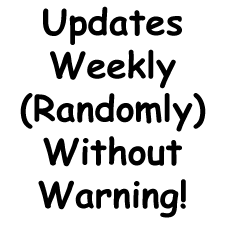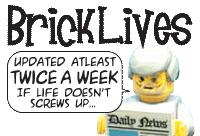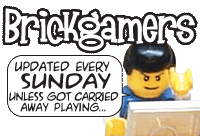Wow, Nanami Madobe, Microsoft's official Windows 7 OS-Tan (personification of an operating system, usually in the form of a virtual girl), has been on the front page of BrickTech for more than a month, as noticed by a reader in our Chat Box on our Sidebar:
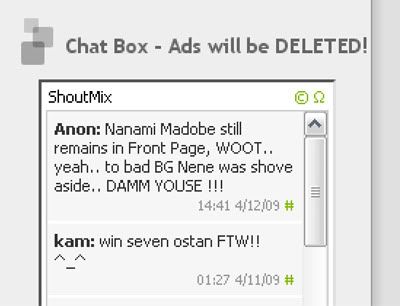
Apparently Nene Anegasaki, another virtual girl, from the dating simultion game Love Plus, is more in demand than Nanami. She was mentioned over on BrickGamers.
Anyway, it's about time we solved this 'girl war', so we're finally updating BrickTech with a new comic! This comic is just giving a possible scenario due to recent news about the shortage of a certain element which is required to detect a certain type of bomb. So if we just think about it, some terrorists could use this advantage for their benefit. Mainly, we're talking about this...

Confused?
The US is developing a technology to detect smuggled uranium and plutonium, used to make nuclear bombs, but this machine requires Helium 3, and US is running out of this element. Talk about irony.
So why can't they just make Helium 3? Well, there's another problem. See, Helium 3 is formed when Tritium decays, but the US stopped making Tritium in 1989. This makes the demand for Helium 3 become 10x the supply.
If Tritium sounds familiar, it's because it's a by-product of Deuterium, and if THAT sounds familiar, then you must be Otaku or Geeky enough for BrickTech to know that Deuterium is used in the Star Trek universe for the Warp Core inside a Warp Drive used in Starships.
Tritium is also used in certain glow-in-the-dark products as Tritium is radioactive and well, glows. It's not found in your typical glow in the dark as those need light first before they glow.
Anyway, the US had planned to make up to 1,400 of these nuke bomb detectors, which costs USD800,000 each, for a total of 1.1billion dollars, to be placed in ports around the world so they can be detected in shipping containers before they enter the US.
Well all is not lost, they can actually rely on an older technology to detect these nuke bombs, but this older tech also has a problem of detecting cat litter as a nuke bomb too - seriously. Talk about toxic waste.
Source : New York Times
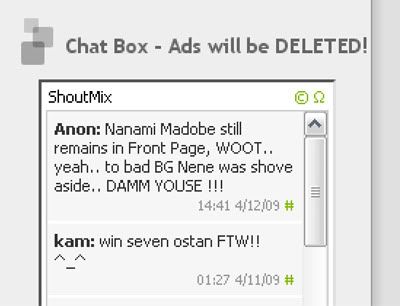
Apparently Nene Anegasaki, another virtual girl, from the dating simultion game Love Plus, is more in demand than Nanami. She was mentioned over on BrickGamers.
Anyway, it's about time we solved this 'girl war', so we're finally updating BrickTech with a new comic! This comic is just giving a possible scenario due to recent news about the shortage of a certain element which is required to detect a certain type of bomb. So if we just think about it, some terrorists could use this advantage for their benefit. Mainly, we're talking about this...

Confused?
The US is developing a technology to detect smuggled uranium and plutonium, used to make nuclear bombs, but this machine requires Helium 3, and US is running out of this element. Talk about irony.
So why can't they just make Helium 3? Well, there's another problem. See, Helium 3 is formed when Tritium decays, but the US stopped making Tritium in 1989. This makes the demand for Helium 3 become 10x the supply.
If Tritium sounds familiar, it's because it's a by-product of Deuterium, and if THAT sounds familiar, then you must be Otaku or Geeky enough for BrickTech to know that Deuterium is used in the Star Trek universe for the Warp Core inside a Warp Drive used in Starships.
Tritium is also used in certain glow-in-the-dark products as Tritium is radioactive and well, glows. It's not found in your typical glow in the dark as those need light first before they glow.
Anyway, the US had planned to make up to 1,400 of these nuke bomb detectors, which costs USD800,000 each, for a total of 1.1billion dollars, to be placed in ports around the world so they can be detected in shipping containers before they enter the US.
Well all is not lost, they can actually rely on an older technology to detect these nuke bombs, but this older tech also has a problem of detecting cat litter as a nuke bomb too - seriously. Talk about toxic waste.
Source : New York Times
More Data?