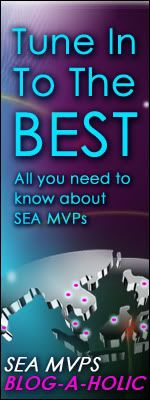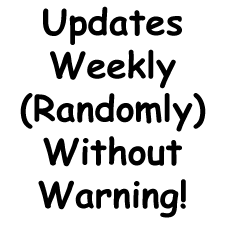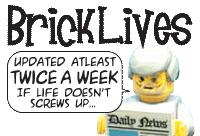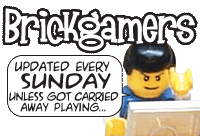That's Windows 7 RC running in Sun's Virtual Box 3 window (on a Windows XP desktop)
If you've read this post before (scroll down to the bottom of it), you'll know about Sun's Virtual Box (VB), a virtualisation software like Microsoft's Virtual PC 6 (VPC6), which is designed for Windows XP and Windows Vista.
Virtual PC 7 (VPC7) is designed for Windows 7, but unlike VPC6, VPC7 is designed to work transparently on Win7 as a compatibility feature for Windows XP software, hence it's known as "XP Mode". If VM (Virtual Machine) software sounds familiar, you might have heard of VMware before. But what's the difference?
VB differs from the popular VMware by being free, and it differs from MS VPC6 by emulating better computer hardware (since it's newer), and like VPC7, it offers a "Seamless Mode", where you can hide the virtual desktop running in VB and use the virtual windows with your actual operating system (OS). VMware calls this the "Unity Mode".
Anyway, since VPC7 only works on Win7 and only runs XP, this makes VB an attractive option if you're running XP, Vista, Mac or Linux, and if you want to run virtual Vista, Linux, etc.
Additionally, VP7 requires your processor to support hardware virtualisation (known as VT in Intel and V in AMD). If you have an Intel Core i-class or an AMD Athlon-class or AMD Phenom-class processor, it's ready. If it's an Intel Core 2-class or Intel Pentium 4-class processor, it may or may not. Check the Intel Archive Site here to see the list.
Moving on, in our previous VB post, we talked about using VB2 to sample Win7 RC (Release Candidate) instead of installing 7RC on your computer. However, VB2 suffers from one major flaw - while it emulates newer hardware than VPC6 which uses older hardware, it doesn't support 3D, in the form of Microsoft's Direct 3D - the most important component in DirectX for Windows, and OpenGL (Graphics Library), used in Mac and Linux.
VB3 solves that by including 3D support - albeit it's experimental. With VB3, you can now take full advantage of the newer emulated hardware - just like how VB2 did, except now you have 3D.
In our following post, we'll show you how to use these free VM software. In the meantime, feel free to play around with them. Remember, they're virtual. So whatever happens in them happens in the virtual OS - NOT the OS which these VM software runs on. So relax. You're safe.
This also means you don't have to bother with anti-virus or almost any forms of security. Hence why most anti-virus won't even work in a virtual OS. Which means using a virtual OS is a very secure way to experiment with any dangerous software which might otherwise wreak havoc on your actual OS. Using virtualisation is a good way to visit unknown sites which might otherwise harm your computer with your actual OS. However keep in mind you can share files between the virtual OS and your actual OS so make sure your actual OS has an updated anti-virus! We'll show you how to share files between the virtual (guest) OS and your actual (host) OS next time.
Free Virtualisation Software Download Links:
- Microsoft Virtual PC 6 (runs on Windows XP/Vista)
- Microsoft Virtual PC 7 * (Beta - runs on Win7 only - get free Win7 RC here)
- Sun Virtual Box 3 (runs on XP/Vista, Mac, Linux)
More Data?