
If you're looking for the best free antivirus out there, there's nothing better than Avast, made by Alwil. Not only does it support x64 (64-bit) operating systems (Windows XP or Vista), it also supports Linux, and comes with boot scan capability, which is very important if you have a virus or worm on your computer, as this ability eliminates the malicious program before it even loads when the OS starts up.
Avast works for a year - all you need to do is register on their site. Avast can also remove infections from USB flash drives (but please right-click and scan the drives in your My Computer first before opening it - you might have to do this a few times to fully get rid of it), and trojans. Did you know you can also customise the look of it?
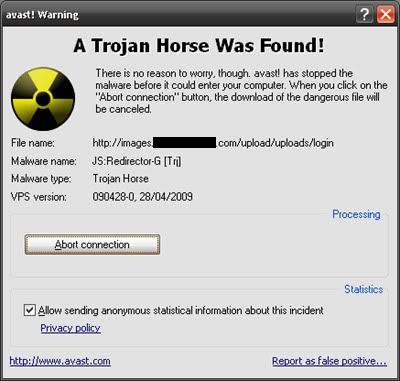
If you like to skin your AV software, Avast has a selection of skins here. Choose from Bionic for a BioHazard look, LCARS for Star Trekkies/Trekkers, Corporate if you're tech support installing for offices, Matrix for Neo fans, aVist if you're using Vista and want the AERO feel, and even KDE for Linux fanboys.
And yes, Avast is recognised by XP and Vista's Security Center so it will notify you when it's outdated so you can manually update it should the automatic update not execute (perhaps your connection was down at the scheduled time). Anyway it's always a good idea to manually update your security software off and on for any updates it may have missed during automatic updates.
A word of advice, an AV - or any AV for that matter - is a prevention tool more than a solutions tool. Meaning you need to take measures to scan the unknown before opening, not use your computer as usual and expect the AV to solve a virus once you're infected. Virii are designed to disable AV - trying to remove one once you're infected can be a hassle.
You can get Avast 4.8 from here (XP/Vista 34MB) and then register here. For more download languages, visit here. Linux users can download it here. Check out its features compared to others here.
Avast works for a year - all you need to do is register on their site. Avast can also remove infections from USB flash drives (but please right-click and scan the drives in your My Computer first before opening it - you might have to do this a few times to fully get rid of it), and trojans. Did you know you can also customise the look of it?
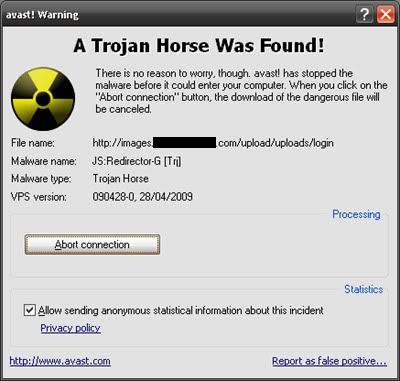
If you like to skin your AV software, Avast has a selection of skins here. Choose from Bionic for a BioHazard look, LCARS for Star Trekkies/Trekkers, Corporate if you're tech support installing for offices, Matrix for Neo fans, aVist if you're using Vista and want the AERO feel, and even KDE for Linux fanboys.
And yes, Avast is recognised by XP and Vista's Security Center so it will notify you when it's outdated so you can manually update it should the automatic update not execute (perhaps your connection was down at the scheduled time). Anyway it's always a good idea to manually update your security software off and on for any updates it may have missed during automatic updates.
A word of advice, an AV - or any AV for that matter - is a prevention tool more than a solutions tool. Meaning you need to take measures to scan the unknown before opening, not use your computer as usual and expect the AV to solve a virus once you're infected. Virii are designed to disable AV - trying to remove one once you're infected can be a hassle.
You can get Avast 4.8 from here (XP/Vista 34MB) and then register here. For more download languages, visit here. Linux users can download it here. Check out its features compared to others here.


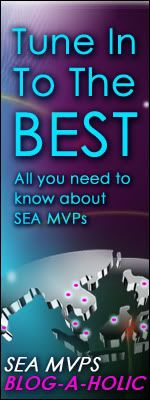




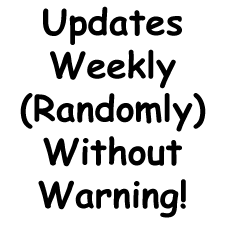
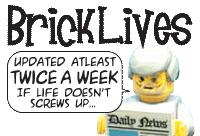
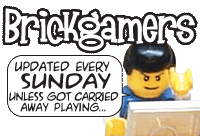










0 opinions:
Post a Comment