If you're using Windows Vista, Service Pack 2 is out recently. If you've never installed Service Pack 1 on your Vista before, you can skip SP1 and go to SP2 directly. SP2 corrects any bugs and problems that have come out since SP1. To download Vista SP2 (350MB), you can get it directly from Microsoft's site via this link. Alternatively, you can get it from Microsoft's page here. But did you know there's 2 versions of SP2?
That's for the x86 (32-bit) version. If you're using the x64 (64-bit) version, you can get it here (570MB). The direct link is here. To know if you're using the 32 or 64 version, just right-click your Computer icon on your Vista Desktop and select Properties. Chances are if you have less than 4GB of memory, you'll be using the 32 version. 64 only works well once you got more than 4GB of memory as 32 can only use up to 4GB of memory.
That's for the x86 (32-bit) version. If you're using the x64 (64-bit) version, you can get it here (570MB). The direct link is here. To know if you're using the 32 or 64 version, just right-click your Computer icon on your Vista Desktop and select Properties. Chances are if you have less than 4GB of memory, you'll be using the 32 version. 64 only works well once you got more than 4GB of memory as 32 can only use up to 4GB of memory.


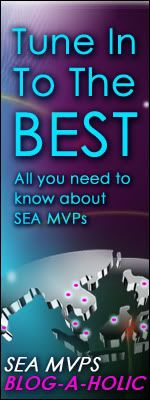




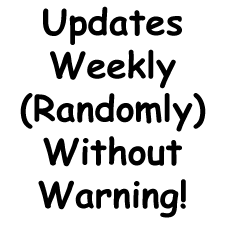
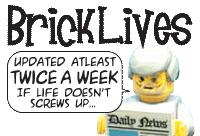
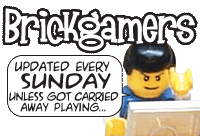










0 opinions:
Post a Comment