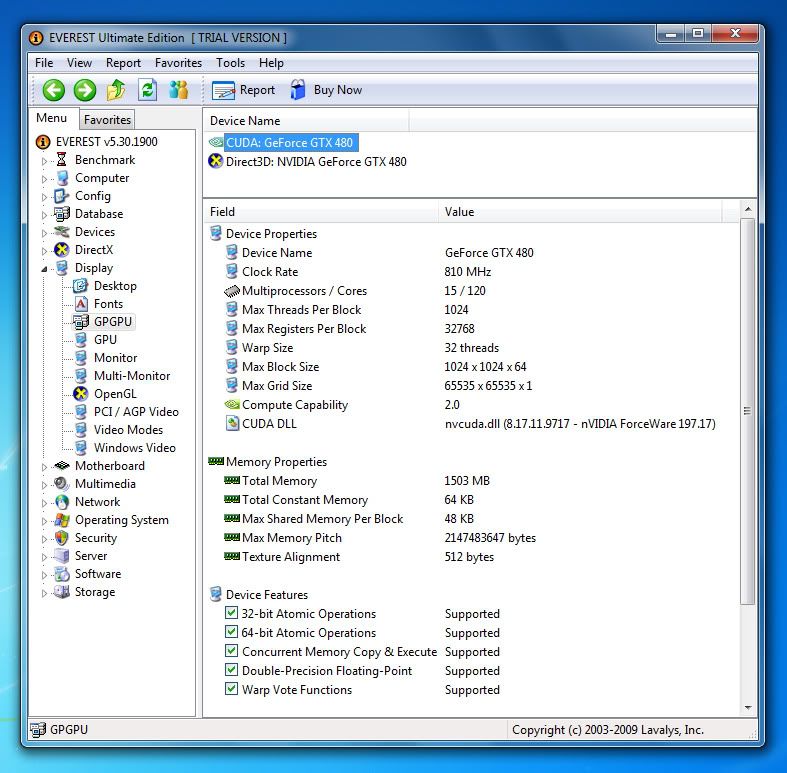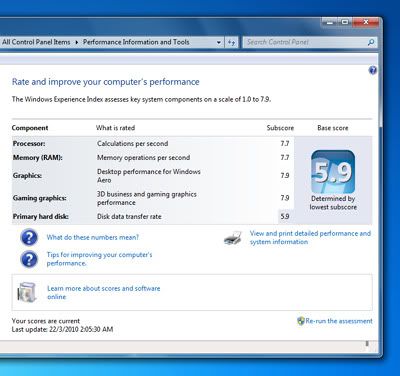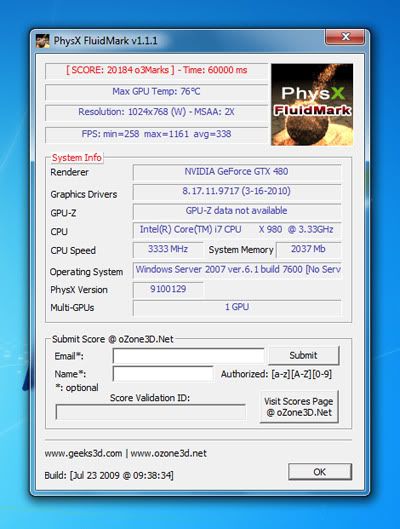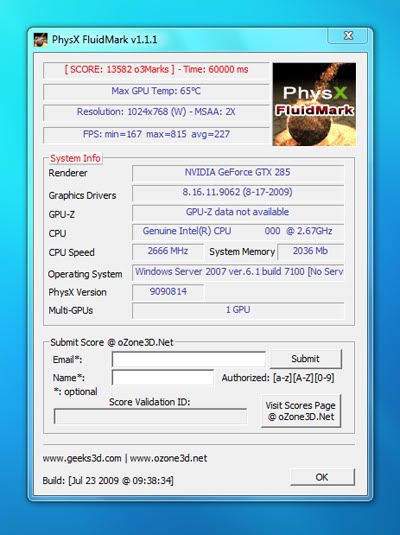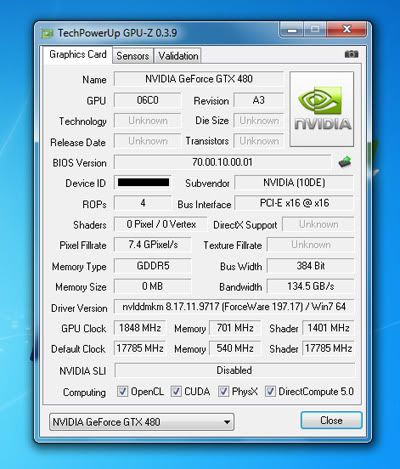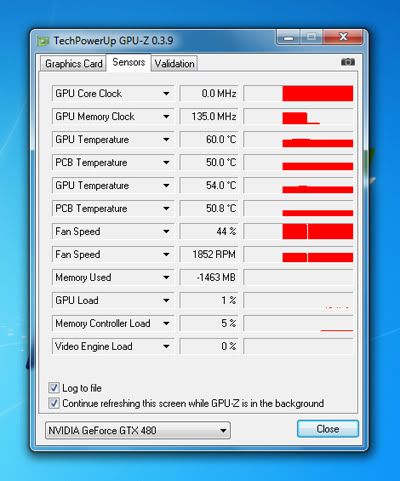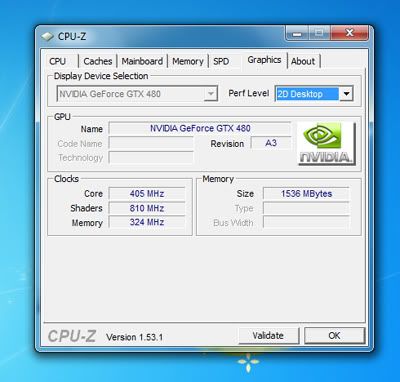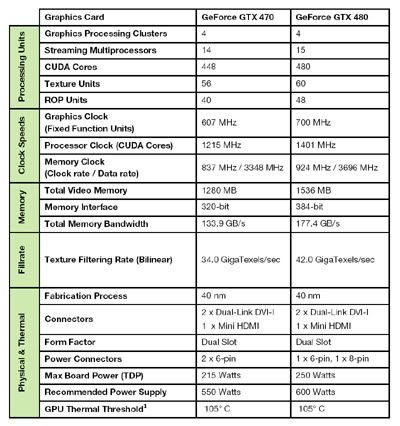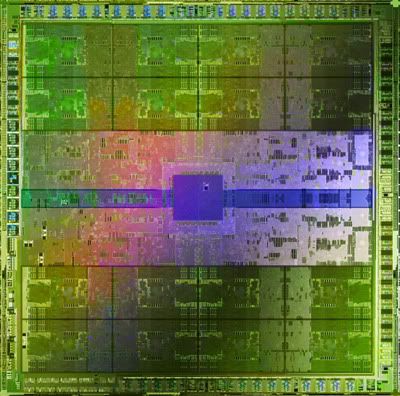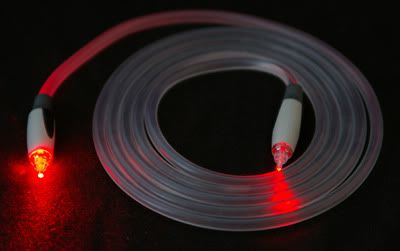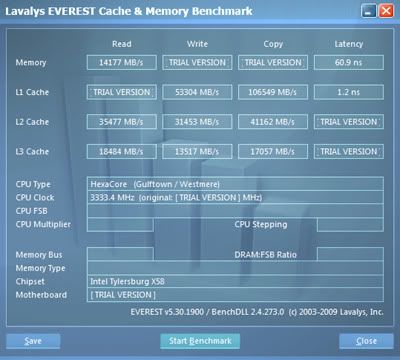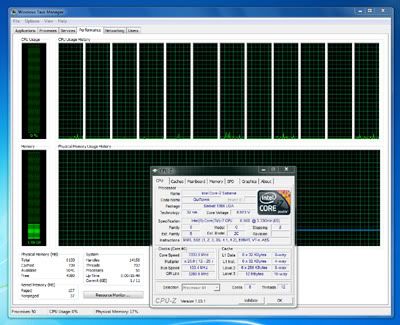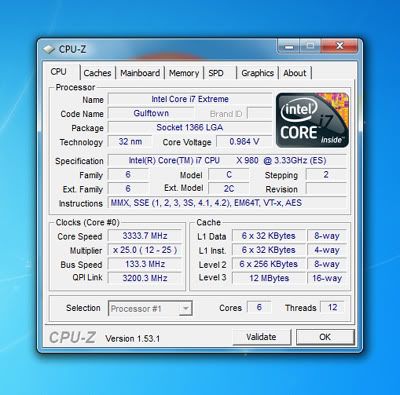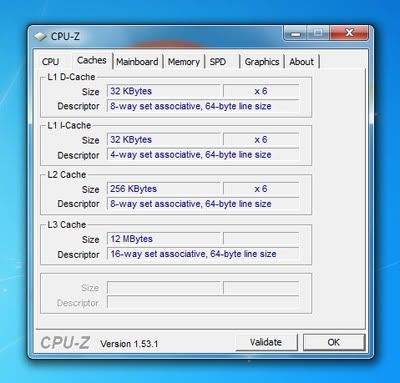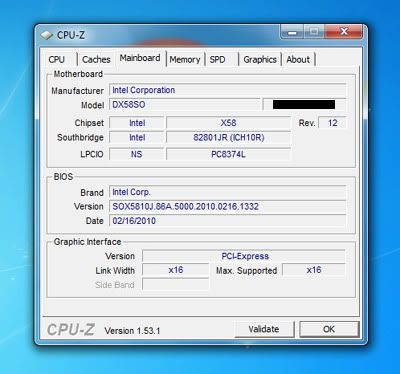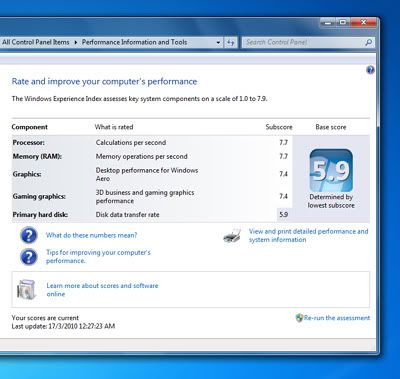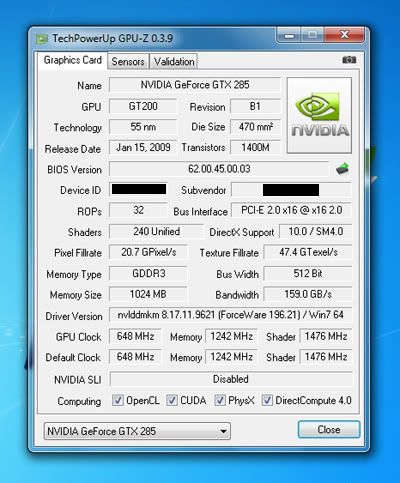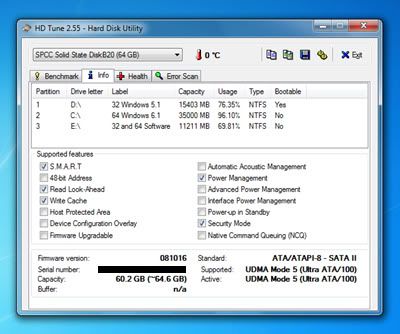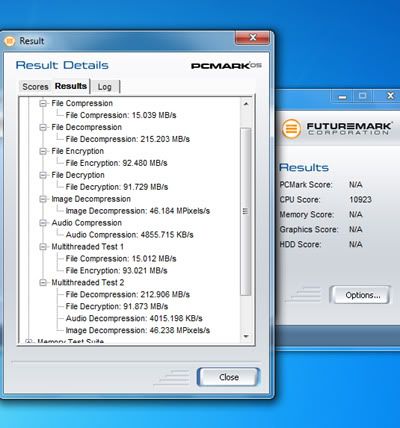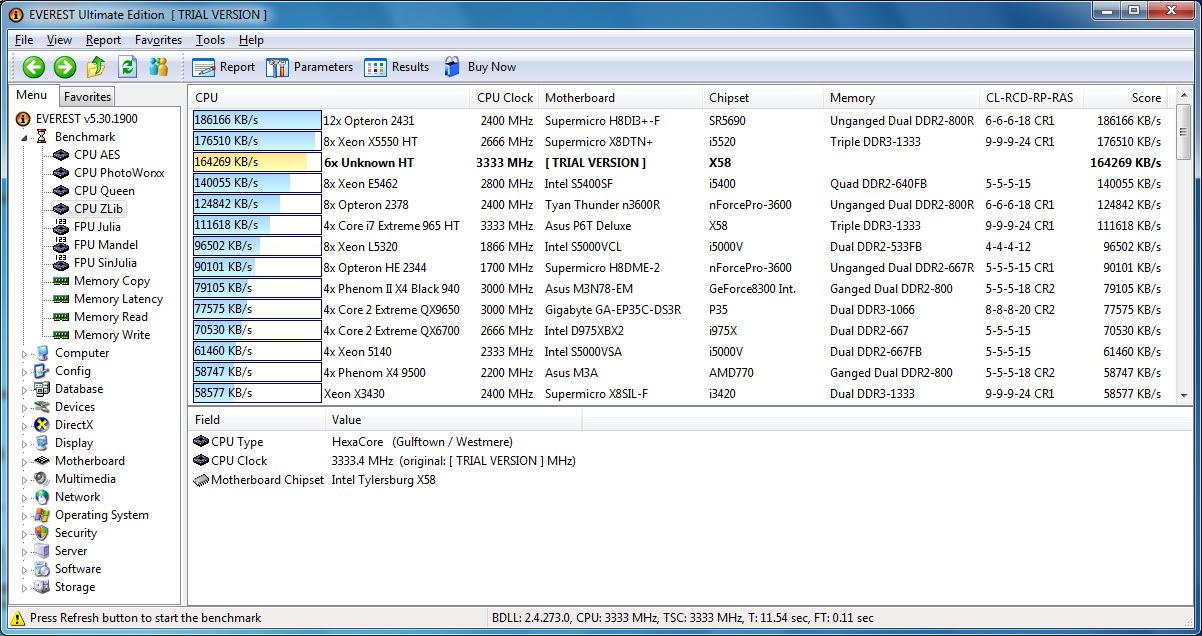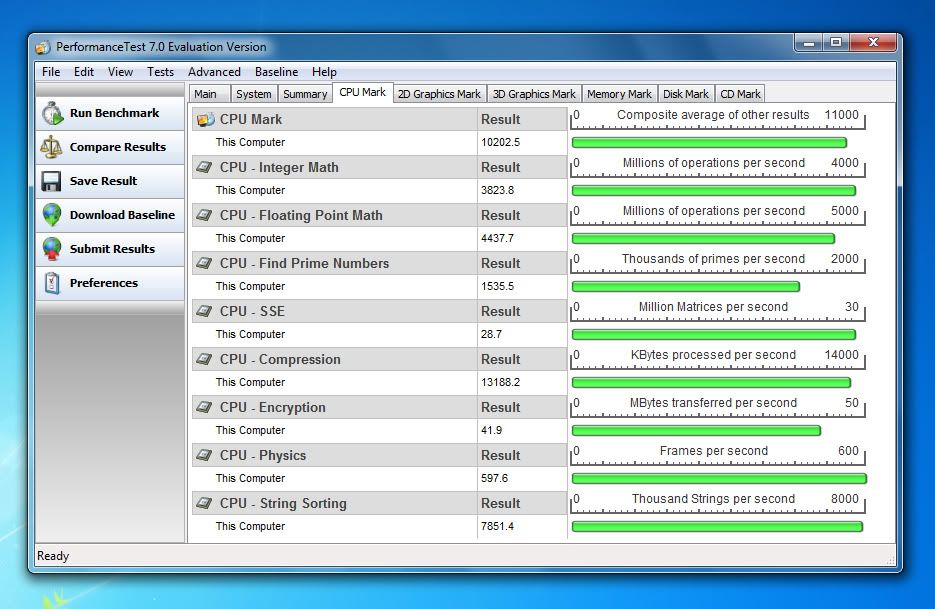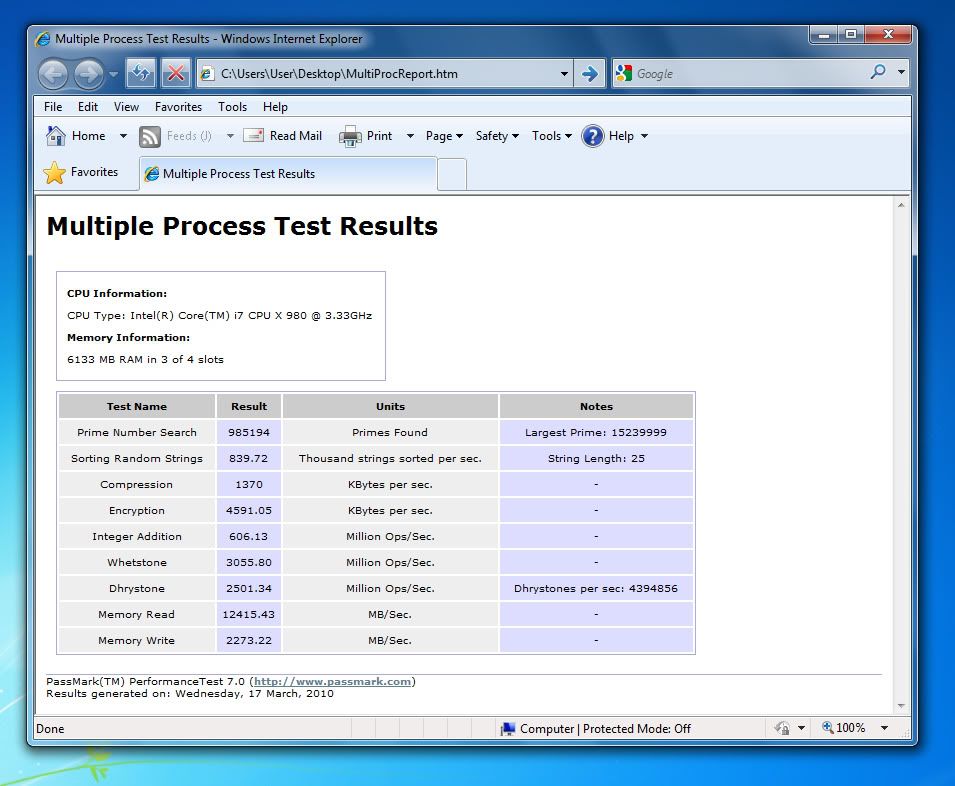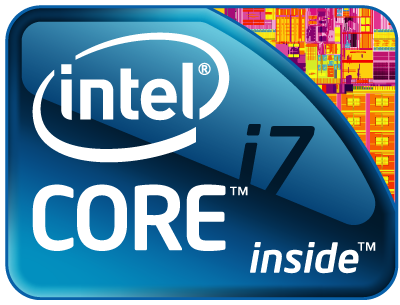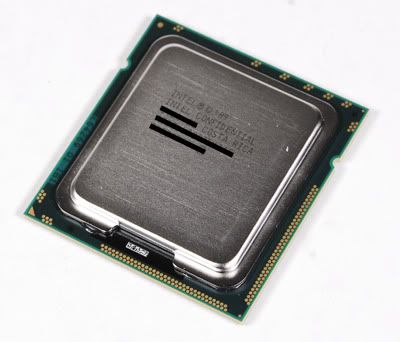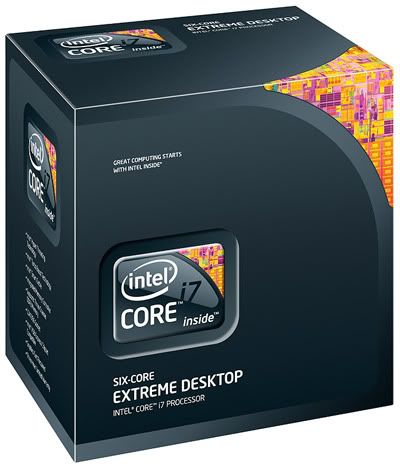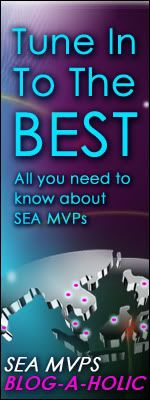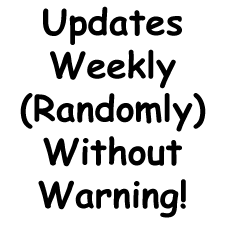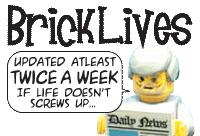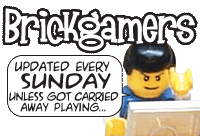Update 2 - A new post has been created with all the scores and screen captures.
Update 1 - We'll be updating this post with specifications and scores as well as screen captures and videos in the following hours so stay tuned! GPU-Z & CPU-Z: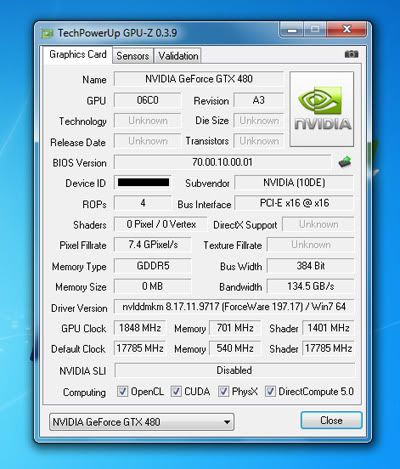
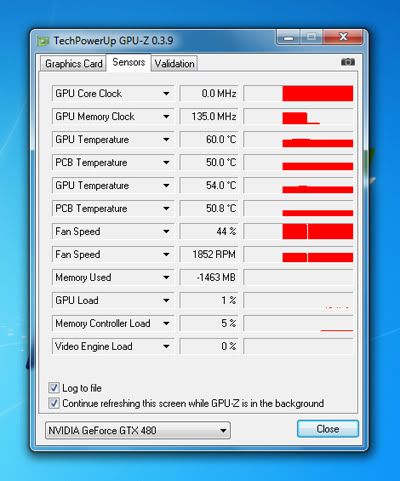

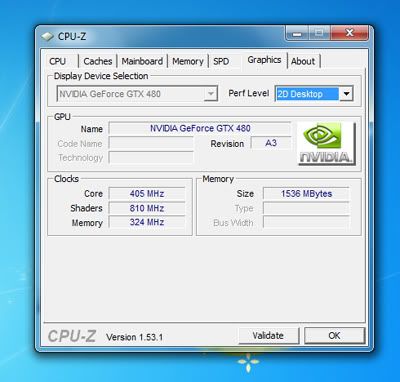
Here are the official specifications for the high-end 480 and the middle-range 470 cards:
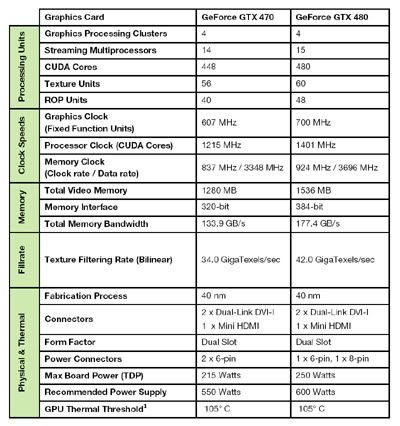
Numbers are boring aren't they? A picture speaks a thousand words so we'll throw in something new for you to whet your appetite as well - NVIDIA's
OptiX Ray-Tracing technology @ work:

Yes, you can click on it to enjoy the larger XGA (1024 x 768) real-time ray-traced 3D scene
This feature comes on GeForce 400 Series now and not just on Quadro professional workstation video cards. This means now games can start to use it! More to come! Stay tuned here!
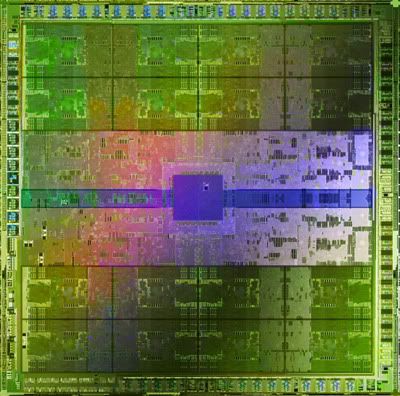 Say hello to Fermi, a 3billion-transistor graphics processor
Say hello to Fermi, a 3billion-transistor graphics processorIf the title didn't already give it away, then you know what this post is about - that's right. It's
NVIDIA's
DirectX 11 graphic card - the
GeForce 400 Series, based on the
GF100 GPU (
Graphics Processing Unit), codename
Fermi, after
Enrico Fermi, the Italian physicist who created the first
Nuclear Reactor @ Chicago, the
Pile-1.
 Is NVIDIA planning to nuke its rival, AMD, for their ATI Radeon DX11 card?
Is NVIDIA planning to nuke its rival, AMD, for their ATI Radeon DX11 card?His work led to the development of
B Reactor @
Hanford, Washington, the first
Plutonium production reactor, for America's
Manhattan Project, which resulted in the test of the first
Atomic Bomb @
Trinity, New Mexico, America. This led to the bombing of
Hiroshima and Nagasaki @ Japan, during
World War 2. So is NVIDIA planning to 'bomb' its rival,
AMD?
 Its rival's DX11 card was black and red, NVIDIA is going for black and green, obviously
Its rival's DX11 card was black and red, NVIDIA is going for black and green, obviouslyIt's rival was the first to release a DX11 card (via their acquisition of
ATI), the
Radeon HD5000 Series in 2009, which was supported by Windows 6.1 (
Windows 7), and later in Windows 6.0 (
Vista) via the
Platform Update. So now NVIDIA catches up with the competition. Of course, expect its rival to counter-attack - and they will - with the
HD6000 later.

Just like it's rival, you WILL need an 8-pin power connector from your
PSU, in addition of the usual 6-pin. However, the good news if your PSU doesn't have 8-pin (not
for the processor via the board version), you can also make do with a dual
4-pin Molex adapter which some graphic cards bundle. As for PSU Wattage, a 500W will do - unless you're running a
RAID array, etc.
 No, it isn't a photo of the ocean - it's a 3D real-time image
No, it isn't a photo of the ocean - it's a 3D real-time imageAnyway, in order to whet your appetite, here's a shot of what the new card can do with its
Tessellation (which NVIDIA claims to be better than its rival due to its scaleable feature which it claims its rival lacks). Until then, enjoy the shots of NVIDIA's flagship desktop hardware!
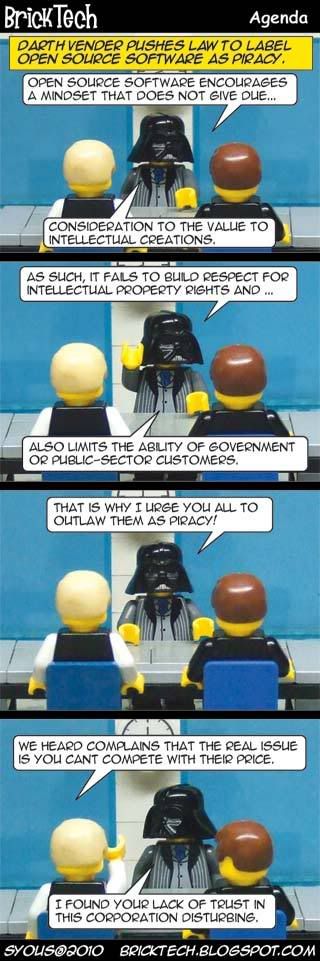 If it comes to pass, don't say we didn't warn you!
If it comes to pass, don't say we didn't warn you!